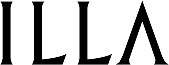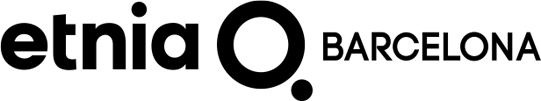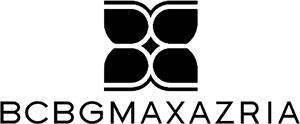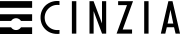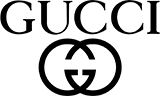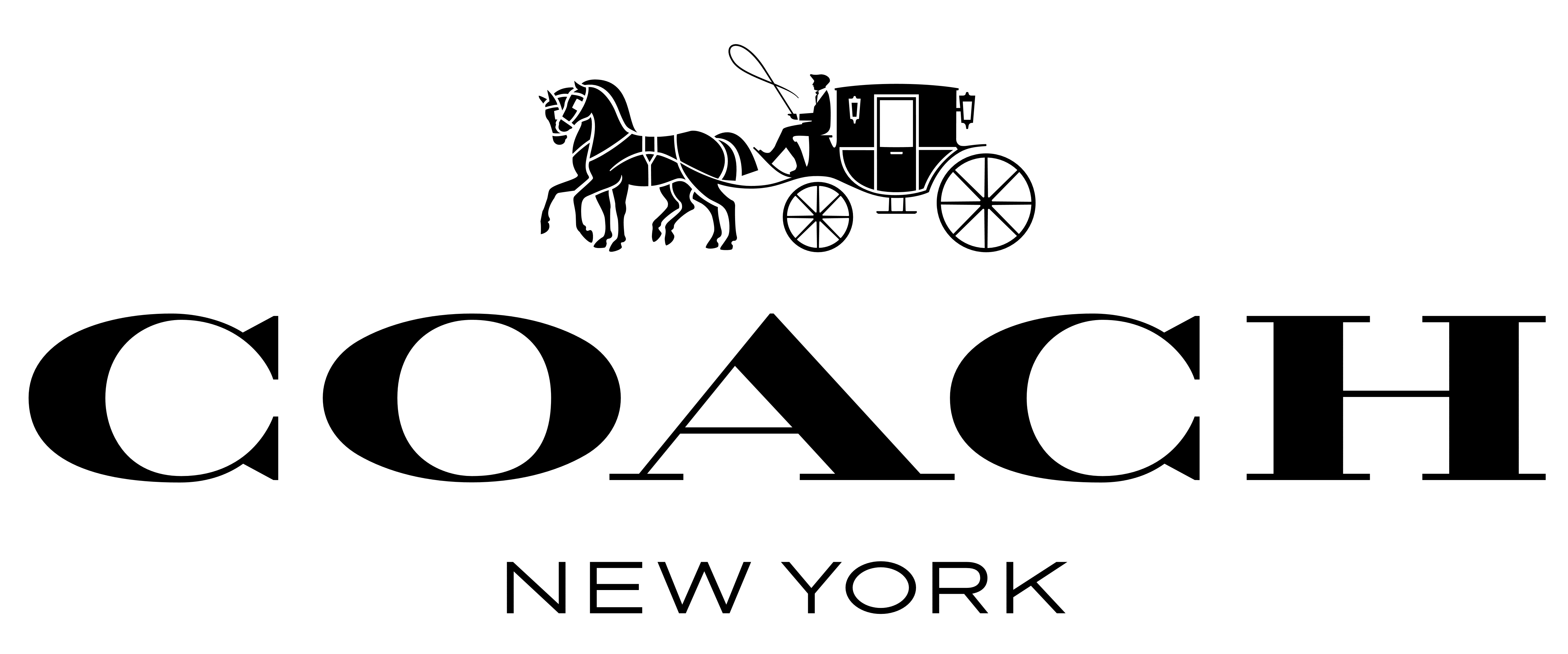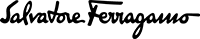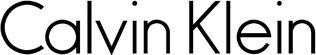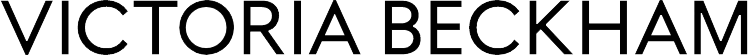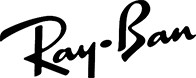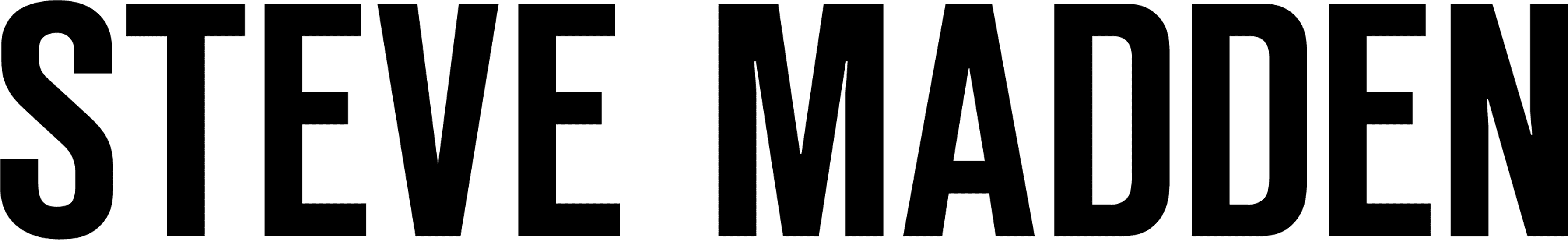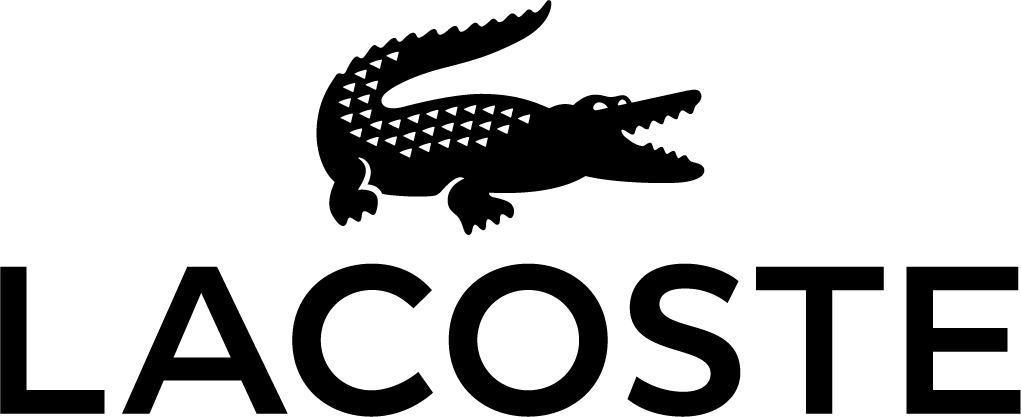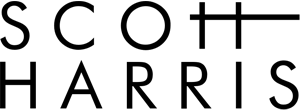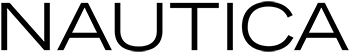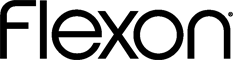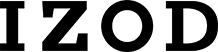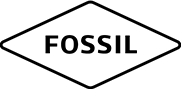Working at home is a great way to ditch your commute and enjoy more flexible hours, but there can be an unexpected consequence—digital eye strain. If you’re like many workers, you probably spend most of your day on a computer or other digital device, and likely experience the headache, blurred vision, sore eyes or achy back so common with digital (computer) eye strain.
In contrast to being in the office, where workers take coffee breaks and socialize, working solo at home often translates into spending more time on the computer without breaks, and often beyond the typical 9 to 5 schedule. This can increase the likelihood of developing digital eye strain.
What Is Digital Eye Strain?
Digital eye strain, also called computer vision syndrome (CVS), affects an estimated 70% of adults, especially those between the ages of 18 and 34.The eye strain results from extended hours focusing on a computer screen, and may be worsened by hours of exposure to blue light, high-energy visible light emitted by digital screens.
Blue light can cause short-term eye strain and discomfort, and scientists are researching whether it could also be linked to serious eye conditions, such as age-related macular degeneration (AMD) and cataracts.
Moreover, staring at a screen, or even a printed book, causes people to blink up to 66% less often. Blinking is essential as it hydrates your eyes and stimulates the release of oil from the tiny glands in your eyelids. This oil also prevents tears from evaporating too quickly, thus drying out the eyes. Dry eyes can cause blurry vision, which further exacerbates eye strain.
What Are the Symptoms of Digital Eye Strain?
The following are common symptoms of digital eye strain:
Blurry vision
Eye soreness
Headaches Dry eyes
Light sensitivity
Neck, back and shoulder pain
How Can I Prevent Digital Eye Strain?
No need to ditch your job in order to avoid eye strain. There are other, more practical, ways to lessen the negative impact of screen time on our eyes. Below are some helpful tips.
Take Breaks
Even if you aren’t at the office and may not have co-workers to hang out with at the coffee machine or water cooler, make sure to take frequent breaks that don’t require screen time. Perhaps take a walk or reward yourself with a short nap. These breaks not only give your eyes a rest, but can rest your mind for a few minutes so you can work more efficiently.
Consider adopting the 20/20/20 habit. For every 20 minutes you spend in front of a screen, take a 20-second break and look at something 20 feet away. This will prevent you from overstraining your eyes and will encourage you to blink more, providing your eyes with much-needed hydration.
Adjust Screen Brightness
Bright screens can place a significant burden on your eyes. Simply adjusting your screen’s brightness can help rest your eyes.
See Your Eye Doctor
If you spend prolonged periods in front of the screen, it’s important to schedule an eye exam with your eye doctor to discuss whether you would benefit from lubricating eye drops or a pair of computer glasses. These computer glasses (or blue light glasses) allow your eyes to relax and make you feel as if you’re focusing on faraway objects. They also reduce glare and filter out blue light.
Whether you’re suffering from any of the symptoms related to digital eye strain or simply want to prevent it, we invite you to book an appointment with Professional VisionCare in Lewis Center. With the right eye care and work habits, you should be able to successfully and quickly reduce and prevent eye strain.
Q&A With Our Optometrist
How long does it take to recover from computer eye strain?
If you don’t have an underlying eye condition, symptoms of digital eye strain can sometimes disappear within a few hours or days. But if you have recurrent eye strain, speak with your eye doctor, as the right eye drops or computer glasses could improve your visual comfort and quality of life.
Can digital eye strain affect my work productivity?
You may think spending hours in front of a computer screen will improve your productivity, when in reality, it may have the opposite effect. According to a study at the University of Alabama/Birmingham School of Optometry, even minor vision problems, such as eye strain, disrupt worker productivity by at least 20%.
So make sure to take steps to control lighting and glare on the device screen and establish proper working distances and posture for screen viewing. To learn more and to alleviate or prevent eye strain, contact Professional VisionCare today.